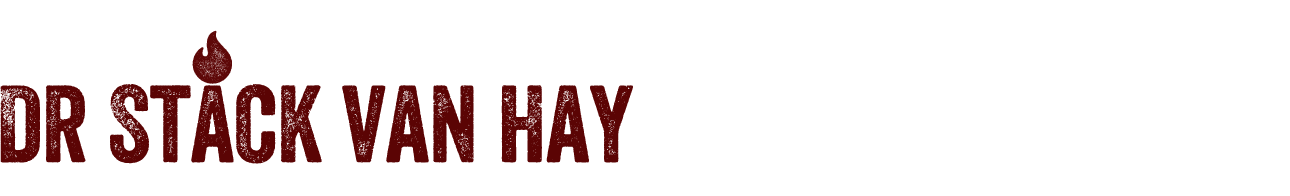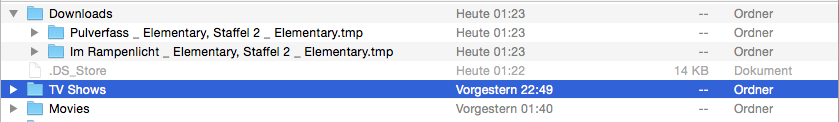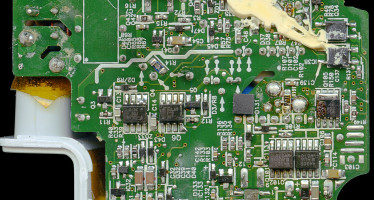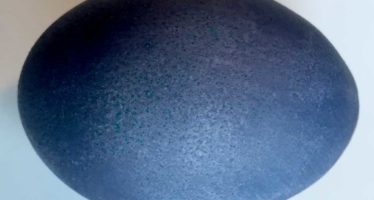Quickie: iTunes Downloads fortsetzen – Resuming iTunes Downloads
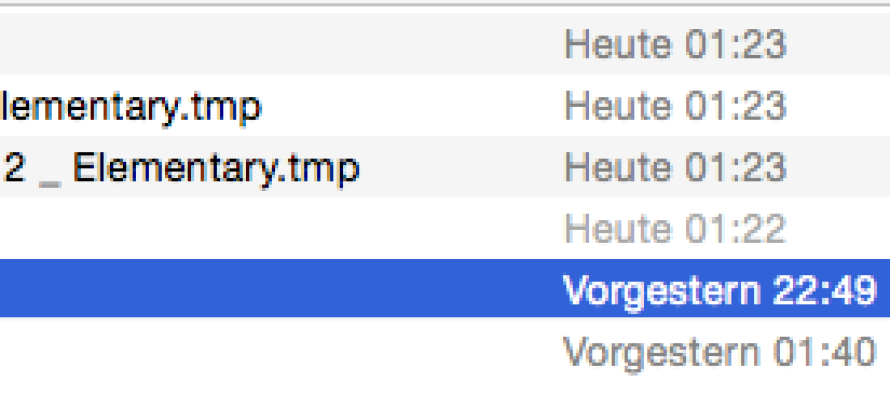
Dieser Artikel ist in Deutsch und in Englisch verfügbar.
This Article is available in German and in Englisch language.
Der hartnäckige Fall
The hard case
Normalerweise können Downloads einfach im Store-Menü mit dem Eintrag Store > Nach verfügbaren Downloads suchen fortgesetzt werden, aber manchmal führt das immer wieder zu fortgesetzten und nicht totzukriegenden Fehlermeldungen.
Normally downloads can be resumed by using the entry Store > Check for Available Downloads in the – obviously – store-menu. In some cases there will be no recovery, only recurring error messages.
Die Lösung
The solution
Der Fehler wird durch eine defekte Datei in dem Verzeichnis verursacht, in dem iTunes die Downloads zwischenspeichert. Einfach löschen und gut ist. Schau unten auf den Screenshot, dann siehst du, wo die Dateien zu finden sind. Das wars dann auch schon.
The problem is caused by a defect file in the directory used for storage of temporary download files. Simply delete it / them and the problem is solved. Have a look on the screenshot below to see where the files are stored. That´s it.
Related Articles
Apple MagSafe Netzteil aufknacken
Bei dem 85W Magsafe Netzteil in diesem Video ist ein Shunt kaputt (mindestens). So oder so also spannend mal reinzuschauen. Ich zeige euch ein Video vom öffnen und ein ganz gut aufgelöstes Bild von der Hauptplatine.
Teekanne Frio Erdbeer-Orange
Das Begutachten von Tees unter dem Mikroskop ist eine klassische Untersuchung, die in Apotheken (zumindest früher mal) regelmäßig durchgeführt wurde. Mal sehen, wie ein moderner Tee sich dabei so macht 🙂
Natürliche Osterfarben – blaue Eier
So färbst Du Eier mit Rotkohl wunderbar blau Für 6 Eier 300 g Rotkohl kleinschneiden und mit 600 g Wasser